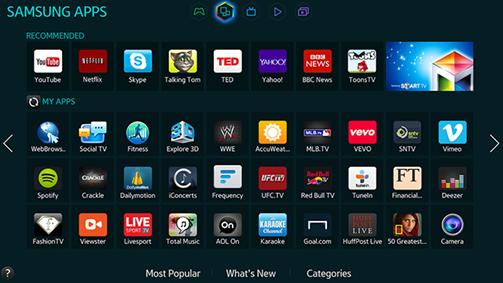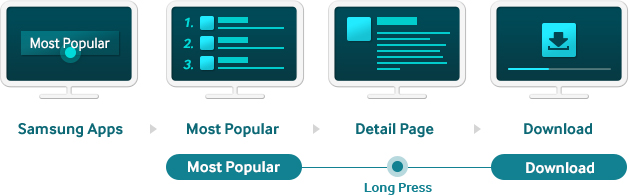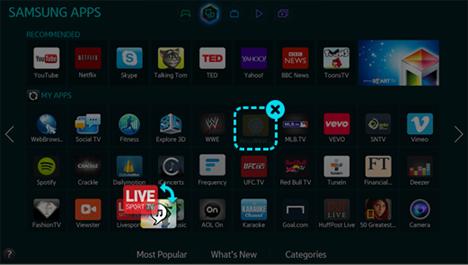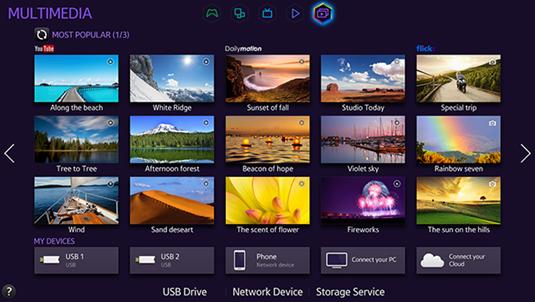Студопедия КАТЕГОРИИ: АвтоАвтоматизацияАрхитектураАстрономияАудитБиологияБухгалтерияВоенное делоГенетикаГеографияГеологияГосударствоДомЖурналистика и СМИИзобретательствоИностранные языкиИнформатикаИскусствоИсторияКомпьютерыКулинарияКультураЛексикологияЛитератураЛогикаМаркетингМатематикаМашиностроениеМедицинаМенеджментМеталлы и СваркаМеханикаМузыкаНаселениеОбразованиеОхрана безопасности жизниОхрана ТрудаПедагогикаПолитикаПравоПриборостроениеПрограммированиеПроизводствоПромышленностьПсихологияРадиоРегилияСвязьСоциологияСпортСтандартизацияСтроительствоТехнологииТорговляТуризмФизикаФизиологияФилософияФинансыХимияХозяйствоЦеннообразованиеЧерчениеЭкологияЭконометрикаЭкономикаЭлектроникаЮриспунденкция |
Google Apps – Chrome, Earth, play ServicesGoogle apps are provided by Google and they are available on different platforms such as smart phones, tablets and smart TVs. These services are free.
https://www.youtube.com/watch?v=Y1a9WN8cOG0 https://www.youtube.com/watch?v=avj6y2cg7CU https://www.youtube.com/watch?v=HouE8x6FKKE
OPERATION WITH SAMSUNG SMART-APPLICATIONS Smart Hub
First Screen is a brand new addition to this year’s Samsung SMART TVs. First Screen is the first thing you see as soon as you turn on your TV, or when you press the Smart Hub button on your remote. It conveniently displays frequently used apps, live TV channels and media sources at the bottom of the screen for quick access. And after June 2014, you can also select your favorites among the ones displayed so you can easily enjoy them later.
SAMSUNG APPS The Apps Panel The Samsung Apps Panel is the place for all your app needs. Navigate, browse, download, and edit apps all in one place. The Apps Panel keeps you and your TV’s Smart Hub updated with the top apps available for you to use. Easily find the most popular and newest apps from Samsung Apps, as well as the ones you’ve already downloaded. Scroll over each app to magnify their icons and start downloading to your heart’s desire.
App Download(Store) Samsung Apps for your Smart TV With Samsung Apps integrated into the new Apps Panel, it’s now the place where you can find and download the top and newly added apps for your Smart TV in one integrated gateway. The easy-to-use layout displays the top 10 apps at the time based on the number of times they are downloaded, the 10 newest apps based on launch date, and every app in each category. Keep your TV updated with the latest and greatest apps available.
My Apps All of your apps all together in one Panel My Apps keeps all your apps neatly organized and makes them easy to access on the Apps Panel. From here you can view your collection of apps and edit them to your liking. You can press and hold the remote’s Enter key to edit, delete, or move apps to another window, much like you would on a smartphone. My Apps is the easier way for you and your TV’s Smart Hub to stay organized.
MULTIMEDIA Play content from your devices and services Multimedia Panel lets you access and enjoy content from your devices and service providers on your Smart TV’s big screen. Open up Social Content and it displays thumbnails of what’s new and trending on YouTube, Dailymotion, Flickr and more without having to log in. Multimedia Panel intuitively lets you access your connected devices and cloud storage to view your photos and play your videos and music with ease.
Various Content |
||
|
Последнее изменение этой страницы: 2018-04-12; просмотров: 1120. stydopedya.ru не претендует на авторское право материалов, которые вылажены, но предоставляет бесплатный доступ к ним. В случае нарушения авторского права или персональных данных напишите сюда... |