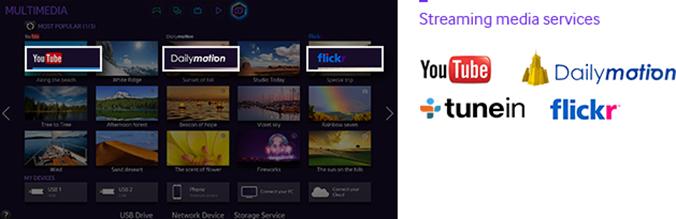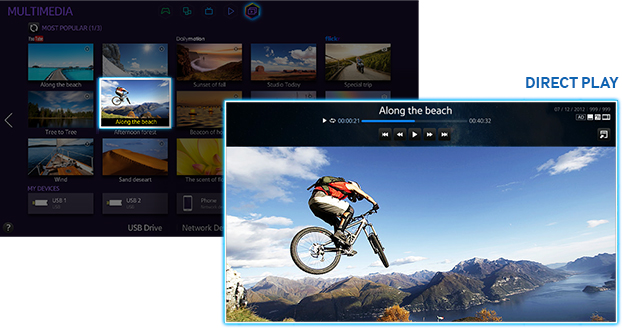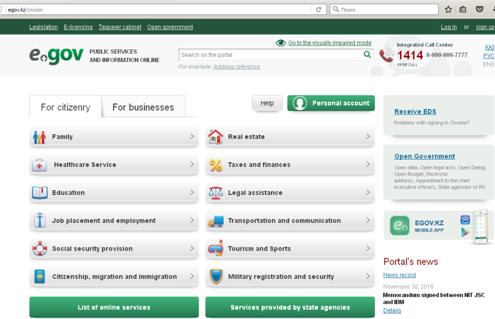Студопедия КАТЕГОРИИ: АвтоАвтоматизацияАрхитектураАстрономияАудитБиологияБухгалтерияВоенное делоГенетикаГеографияГеологияГосударствоДомЖурналистика и СМИИзобретательствоИностранные языкиИнформатикаИскусствоИсторияКомпьютерыКулинарияКультураЛексикологияЛитератураЛогикаМаркетингМатематикаМашиностроениеМедицинаМенеджментМеталлы и СваркаМеханикаМузыкаНаселениеОбразованиеОхрана безопасности жизниОхрана ТрудаПедагогикаПолитикаПравоПриборостроениеПрограммированиеПроизводствоПромышленностьПсихологияРадиоРегилияСвязьСоциологияСпортСтандартизацияСтроительствоТехнологииТорговляТуризмФизикаФизиологияФилософияФинансыХимияХозяйствоЦеннообразованиеЧерчениеЭкологияЭконометрикаЭкономикаЭлектроникаЮриспунденкция |
Browse content for all your devices and servicesSmart Hub’s Multimedia Panel lets you access and play content from your devices and favorite services with ease. Access streaming media services such as YouTube, Dailymotion, Flickr and TuneIn, with more to come in the future. Each category is conveniently displayed with intuitive thumbnails, so you can easily browse and see what’s trending or re-watch a few of your all-time favorite videos from the past. You can even easily access and play content from your smartphone, USB, PC or cloud storage on your Smart TV.
CP Direct Play Go straight to where the fun is Direct Play lets you access and enjoy content instantly just by selecting the content’s icon. Instead of going through mundane menus to get to where you want, Direct Play takes you right to your entertainment. Within a snap, you’ll be able to view trending photos and video clips without having to connect to a content provider’s app.
NEWS ON Timely local news and weather information Be well informed and equipped for the day. NewsON delivers timely local news and weather information for your area. Information is automatically updated periodically, so that you are always informed with the latest.
SMART INTERACTION Thanks to Samsung’s latest Voice Interaction, you can control your TV with more than just one-word commands. If you want to watch a film, just say “find” followed by its title and “movie”. If you want to watch TV Channel 7, just say “Channel 7”. To visit a website, simply say its web address. You can also use your voice to search weather, sports and stock information and open apps like YouTube.
Easier motion control with finger and hand gestures With Samsung’s latest Motion Control, not only can you control your TV using hand movements, you can even use a range of simple finger gestures. Enhanced Motion Control recognizes even finer movements, so a finger is all it takes to select the channel or volume level, load apps, scroll webpages and navigate Smart Hub.
Easy touchpad and motion control for your TV Using your TV is more intuitive with the Samsung Smart Control. Using the touchpad you can flip between Smart Hub panels and scroll down webpages, and by pointing the remote, you can utilize Motion Control to move the on-screen cursor to navigate and enter text easily. Useful video control keys also help you watch movies, TV and other content you’ve downloaded or streamed on demand.
Laboratory work № 13 Operation with services on the website of the electronic government http://egov.kz/cms/ru/government-services/for_citizen: registration of requests, obtaining counterparts of documents, etc. Security instructions for working with computers:  Before turning on of the computer, you must examine the personal computer on integrity of the computer case, that wires don't disturb work and movement; Optimum distance of eyes up to the monitor during working time (60-70 cm.); It is strictly forbidden: To touch to wires, forks, sockets, move of the equipment during working time; To work at the computer wet hands or in wet clothes; To put any subjects or to spill liquids on the computer or the keyboard; At detection of defects in operation of the computer, a smell of burning, you have to stop work, switch off the computer and tell to the teacher.
Registration on the portal of electronic government of the Republic of Kazakhstan. Applying for a digital signature. Reservation queue in PSC(ЦОН) E-Governmentis a mechanism of interaction between the govermment and citizens which ensures their coherence by means of information technology. E-government - for registration of the license is required only ИИН (all other data is prepared by using automatic requests), You can pay utility bills and fines online, for reference in PSC (ЦОН) need only an identity card, get to know queue of the child to kindergarten at any time of day, receive address reference to mobile and much more. To enter the main page of e-government of the Republic of Kazakhstan in the browser address bar, type egov.kz.
for receiving different inquiry notification messages, payment of collections, duties, taxes, penalties through the portal of the electronic government it is necessary for you:
also it is necessary to install Java and the browser of the PDF files (Adobe Reader). |
||
|
Последнее изменение этой страницы: 2018-04-12; просмотров: 813. stydopedya.ru не претендует на авторское право материалов, которые вылажены, но предоставляет бесплатный доступ к ним. В случае нарушения авторского права или персональных данных напишите сюда... |