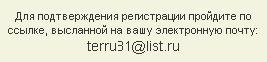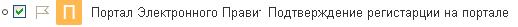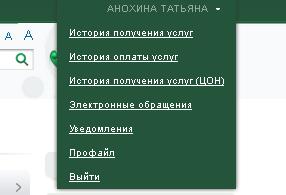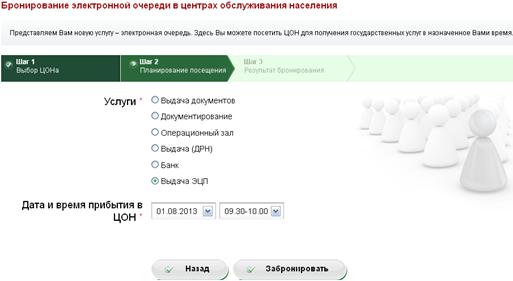Студопедия КАТЕГОРИИ: АвтоАвтоматизацияАрхитектураАстрономияАудитБиологияБухгалтерияВоенное делоГенетикаГеографияГеологияГосударствоДомЖурналистика и СМИИзобретательствоИностранные языкиИнформатикаИскусствоИсторияКомпьютерыКулинарияКультураЛексикологияЛитератураЛогикаМаркетингМатематикаМашиностроениеМедицинаМенеджментМеталлы и СваркаМеханикаМузыкаНаселениеОбразованиеОхрана безопасности жизниОхрана ТрудаПедагогикаПолитикаПравоПриборостроениеПрограммированиеПроизводствоПромышленностьПсихологияРадиоРегилияСвязьСоциологияСпортСтандартизацияСтроительствоТехнологииТорговляТуризмФизикаФизиологияФилософияФинансыХимияХозяйствоЦеннообразованиеЧерчениеЭкологияЭконометрикаЭкономикаЭлектроникаЮриспунденкция |
REGISTRATION ON THE PORTALFor registration on the portal click on the link Зарегистрироваться in the upper right part of a window of the portal. On the appeared page read СОГЛАШЕНИЕ О ПРАВАХ ИСПОЛЬЗОВАНИЯ ВЕБ-ПОРТАЛА «ЭЛЕКТРОННОГО ПРАВИТЕЛЬСТВА». Select a radiobutton «Физическое лицо» or «Юридическое лицо» (если Вы являетесь владельцем какой-либо организации). If you agree with all terms of agreement, deliver a tick «Я ознакомился и принимаю условия настоящего соглашения». emporal registration on the portal you need to enter the ИИН, number of the identity card and date of birth into the appeared fields. Press the buttonНайти and in the following fields enter the password (at least 8 characters: Latin letters, cyrillic, digits) and address of your e-mail (on which the notification message about registration will be sent).
Remember, all fields are mandatory! Press the buttonЗарегистрироваться.
Come on your electronic box and open the following letter:
Also click on the following link:
After successful registration press the button Войти на портал
select a normal input. Enter yours into fields ИИН or БИН(for legal entities) and Пароль,press the buttonВойти в систему.
You will transfer to the homepage of the portal, in the upper right corner you will see your surname and a name:
For obtaining full authority you need to become authorized by means of the ЭЦП or to receive one of the state services. Registration with the ЭЦП. o register by means of the EDS you at first need to receive the digital signature, when registration the button goes to press Регистрация с ЭЦП, enter the password (at least 8 characters: Latin letters, cyrillic, digits) and address of your e-mail (on which the notification message about registration will be sent). Click the button Выбрать сертификат. Further in the folder in which certificates are stored select the fileAUTH_RSA – Открыть.Click the button Зарегистрироваться.
Armoring of queue in ЦОН. If you don't want to wait in your line directly in ЦОН, You can reserve queue in advance. For this purpose click a tab «Онлайн услуги одним списком» (it is located on the homepage of the portal) also find the necessary service in the appeared list (heading Бронирование очереди - Услуги). Click the link Онлайн бронирование очереди в Центр обслуживания населения. Before ordering service online attentively read the list of the provided services and to what subsections these services belong. Press the buttonЗаказать услугу онлайн.  At the first stage – Выбор ЦОНа – check the ИИН also select neighboring ЦОН. Press the buttonДалее.
At the second stage – Планирование посещения – select the necessary service, visit date and time. Press the button Забронировать.
At the third stage –Результат бронирования – Will report to you about result of armoring («Бронирование очереди прошло успешно»), also the date and time, the place of waiting, your ИИН for authorization will be specified. After armoring of queue on the portal it is necessary to receive the coupon of an electronic queue via the terminal of output of coupons in specified ЦОН. For this purpose it is necessary to press the button on the terminal Бронирование, in the opened window to enter the ИИН or to use a dash scanning for reading ИИН from the identity card. The terminal will issue the coupon of an electronic queue according to which you will be accepted in the specified window within 30 minutes.
Questions
literature 1. Инструкция пользователя по использованию модуля «Регистрация нового пользователя на Портале «электронного правительства». 2. Руководство пользователя по получению регистрационного свидетельства НУЦ РК. 3. ИНСТРУКЦИЯ ПОЛЬЗОВАТЕЛЯ электронной услуги «Прием и обработка электронных обращений физических и юридических лиц, отправленных с использованием веб-портала «Электронного правительства» в ЕСЭДО государственных органов»
Laboratory Work 14. |
||
|
Последнее изменение этой страницы: 2018-04-12; просмотров: 1067. stydopedya.ru не претендует на авторское право материалов, которые вылажены, но предоставляет бесплатный доступ к ним. В случае нарушения авторского права или персональных данных напишите сюда... |