
Студопедия КАТЕГОРИИ: АвтоАвтоматизацияАрхитектураАстрономияАудитБиологияБухгалтерияВоенное делоГенетикаГеографияГеологияГосударствоДомЖурналистика и СМИИзобретательствоИностранные языкиИнформатикаИскусствоИсторияКомпьютерыКулинарияКультураЛексикологияЛитератураЛогикаМаркетингМатематикаМашиностроениеМедицинаМенеджментМеталлы и СваркаМеханикаМузыкаНаселениеОбразованиеОхрана безопасности жизниОхрана ТрудаПедагогикаПолитикаПравоПриборостроениеПрограммированиеПроизводствоПромышленностьПсихологияРадиоРегилияСвязьСоциологияСпортСтандартизацияСтроительствоТехнологииТорговляТуризмФизикаФизиологияФилософияФинансыХимияХозяйствоЦеннообразованиеЧерчениеЭкологияЭконометрикаЭкономикаЭлектроникаЮриспунденкция |
Creation of Google accounts with use of Google Docs. Use of mobile technologies for receiving an information access, GPS navigators, GSM signaling.The aim of a laboratory workis to learn the main features of Google account. The objectives: - creation of Google account; - working with Google Docs; - using Google Search and Google Translate. Equipment:computer with Internet access create, account, browser, address bar, page, click, registration, verification, agree, message, check, follow the link, complete, signup, document, menu, change, edit Create your own Google account 1. Open any browser on your computer: Mozilla FireFox 2. Enter the address accounts.google.com in address barand press Enter.You’ll see the following page:
3. Click the link Create account at the bottom of the page:
4.You will be taken to the registration page. Click the link I prefer to use my current email address.
5. Fill in all the fields to get your Google account. Pay attention! You must enter your real e-mail address. It is needed to confirm the registration!
After you click Next stepyou must agree with Privacy Policy. 6. Now, you have to verify your email address. The verification message has been sent to your email. Just check your email and follow the link to finish creating your Google Account. In a message you’ll see the text and a link. Click the link to complete the signup.
Google docs 1. After entering your account go to Google apps:click this button 2. Start a blank documentand write definitions and translation to Russian for the following terms: A Computer A File System A Browser A Processor A Storage Devise
Tour document must contain a table:
To make that you may use Google Search Save your document and give it name: definitions_***. Instead of *** type your name. Pay attention that Google automatically saves all documents, and if you want to give a new name to your document, you need to click menu File – Rename.
3. Share your document to all your classmates: There is Share button You can select one of the attributes 1. Can edit – all people can change the document; 2. Can comment – all people can add the comments; 3. Can view – people can only view the document, but they cannot change it. Click Done.
Tasks
 Questions
Why Google asks for your information at sign-up: about name, username, password, date of birth, gender, location, mobile phone?
|
||||||||
|
Последнее изменение этой страницы: 2018-04-12; просмотров: 2280. stydopedya.ru не претендует на авторское право материалов, которые вылажены, но предоставляет бесплатный доступ к ним. В случае нарушения авторского права или персональных данных напишите сюда... |
 , Internet Explorer
, Internet Explorer  or any other you have.
or any other you have.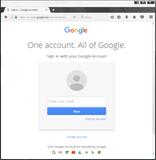
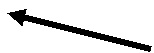
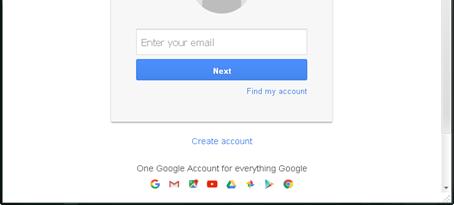
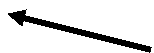
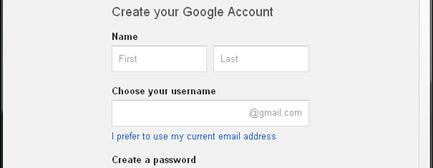

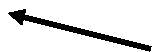
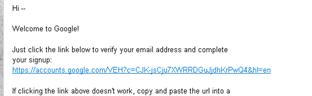
 and then click More. Go to Docs:
and then click More. Go to Docs: 
 from Google apps. If you need a help with translation you may use a Google Translate
from Google apps. If you need a help with translation you may use a Google Translate  from Google apps.
from Google apps. at the right top side of the page. Click it and enter email addresses of all yours classmates.
at the right top side of the page. Click it and enter email addresses of all yours classmates. :
: