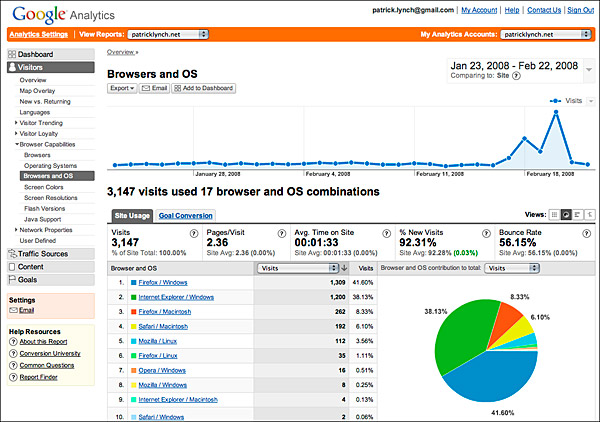Студопедия КАТЕГОРИИ: АвтоАвтоматизацияАрхитектураАстрономияАудитБиологияБухгалтерияВоенное делоГенетикаГеографияГеологияГосударствоДомЖурналистика и СМИИзобретательствоИностранные языкиИнформатикаИскусствоИсторияКомпьютерыКулинарияКультураЛексикологияЛитератураЛогикаМаркетингМатематикаМашиностроениеМедицинаМенеджментМеталлы и СваркаМеханикаМузыкаНаселениеОбразованиеОхрана безопасности жизниОхрана ТрудаПедагогикаПолитикаПравоПриборостроениеПрограммированиеПроизводствоПромышленностьПсихологияРадиоРегилияСвязьСоциологияСпортСтандартизацияСтроительствоТехнологииТорговляТуризмФизикаФизиологияФилософияФинансыХимияХозяйствоЦеннообразованиеЧерчениеЭкологияЭконометрикаЭкономикаЭлектроникаЮриспунденкция |
HTML and CSS code validationAlso ask for representative sites the developer has created, and choose pages to test for code validity, using the free online tools available from the w3c (see below). Many perfectly functional pages will fail w3c validity tests either for relatively minor code mistakes or for complex links to database or application urls that use problematic characters like ampersands (&). Ignore minor failures in the code validation, since they are unlikely to cause major functional problems. But if representative pages come back from testing with long lists of html code problems and css mistakes, beware of that developer’s work, and thoroughly discuss and put in writing your expectations around code validation as part of any contract. html and css code validation tools from the w3c: · html validation: validator.w3.org · css validation: jigsaw.w3.org/css-validator Today’s web pages are much more complex than pages in the past, and many new mobile and other devices can now display web pages. Search visibility is crucial to successful web sites, and web accessibility is a legal requirement with a growing set of case law behind it. Using carefully validated html and css code is one of your best strategies for getting maximum flexibility and value from your web development dollars. Be extremely wary of a web developer who tells you, “Validation isn’t important.” Site marketing Your web site should be an integral part of all marketing campaigns and corporate communications programs, and the url for your site should appear on every piece of correspondence and marketing collateral your organization generates. If your web site is aimed primarily at local audiences you must look beyond getting listed in standard web indexes, such as Yahoo! and Google, and publicize your url where local residents or businesses will encounter it. Local libraries, newspapers, and schools are often the key to publicizing a new web site within a specific locale. You may also find opportunities to cross-promote your site with affiliated businesses, professional organizations, broadcast or print media, visitor or local information agencies, real estate and relocation services, Internet access providers, and local city or town directory sites. Your organization could also feature local nonprofit charitable or school events on your web site. The cost in server space is usually trivial, and highly publicized local events featuring a web page hosted within your site will boost local awareness of your web presence. Site sponsorship might also interest local broadcast media as an interesting story angle. Your home page url should appear in all: · Print advertisements · Radio and television advertisements · Lobby kiosks in high-traffic areas of your enterprise or in local libraries, schools, or other suitable venues · Direct mail campaigns · Business cards  · Stationery · Bills and statements · Product manuals and product packaging · Response cards and warrantee cards · Publications and promotional materials · Press releases · Posters and billboards Tracking, evaluation, and maintenance Your web server software can record an abundance of information about visitors to your site. Even the simplest site logs track how many people (unique visitors) saw your site over a given time, how many pages were requested for viewing, and many other variables. By analyzing the server logs for your web site you can develop quantitative data on the success of your site. The logs will tell you which pages were the most popular and what brands and versions of web browser people used to view your site. Server logs can also give you information on the geographic location of your site users. Detailed logs are the key to quantifying the success of a web site. Your webmaster should archive all site logs for long-term analysis and should be prepared to add or change the information categories being logged as your needs and interests change. A number of popular software packages are designed to produce easily readable site traffic reports, complete with data graphics and charts to aid in data analysis. As a service to customers, site hosting companies often offer reports from popular site analysis programs like Google Analytics for no additional charge. Before contracting with an Internet service provider for site hosting services, always ask about site analysis services. If your isp (Internet service provider) or corporate web site does not offer a good site traffic analysis package, ask whether the webmaster can give you access to a monthly server log of your account. Basic versions of traffic analysis programs like WebTrends are inexpensive and you can run them on a personal computer if you can gain access to the raw web server log from your isp or corporate webmaster (fig. 2).
Figure 2 — Web statistics are much more than just raw measures of traffic. They can tell you what content people looked at, where your visitors are coming from, and provide a rich set of technical information on what technology your typical readers are using. From Google Analytics.
Maintaining the site Don’t abandon your site once the production “goes live” and the launch parties are over. The aesthetic and functional aspects of a large web site need constant attention and grooming, particularly if a group of individuals shares responsibility for updating content. Your site editor will need to be responsible for coordinating and vetting the new content stream, maintaining the graphic and editorial standards, and ensuring that the programming and linkages of all pages remain intact and functional. Links on the web are perishable, and you’ll need to check periodically that links to pages outside your immediate site are still working. Don’t let your site go stale by starving it of resources just as you begin to develop an audience—if you disappoint them by not following through, it will be doubly difficult to attract your audience back to the site. Backups and site archives The site editor should be sure that the web site is regularly backed up onto a secure and reliable storage medium to ensure that a catastrophic hardware failure in your web server does not wipe out your web site. Most web servers maintained by it professionals or commercial web service providers are backed up at least once a day. If you don’t know what your backup schedule is, ask your webmaster or web hosting provider. Human error is the most common reason you may need quick access to a backup copy of your web site. Unfortunately, it’s easy to overwrite an old file (or a whole directory of files) accidentally over a newer version on the web server, to delete something important in error, or to wipe out someone else’s work by mistake when updating a web site. A recent backup (ideally no more than twenty-four hours old) can often be a lifesaver. If your site is successful, it will quickly become an important record of your enterprise’s work, your accomplishments, and a valuable record of the “state of things” as the site evolves over time (fig. 1.10). Unfortunately, too little attention is paid to this aspect of web sites, and we are collectively losing huge pieces of our hig because no one thinks about preserving permanent records of a web site. Unless your web site is prohibitively large, your web site editor should arrange to collect and store the files of the site periodically or contract with your web service provider to set aside a backup version at regular intervals as a long-term archive. We take for granted the “paper trail” of history left by conventional business and work practices. Without a plan for preserving our digital works, our collective history may vanish without a trace.
Laboratory work № 4 |
||
|
Последнее изменение этой страницы: 2018-04-12; просмотров: 1037. stydopedya.ru не претендует на авторское право материалов, которые вылажены, но предоставляет бесплатный доступ к ним. В случае нарушения авторского права или персональных данных напишите сюда... |