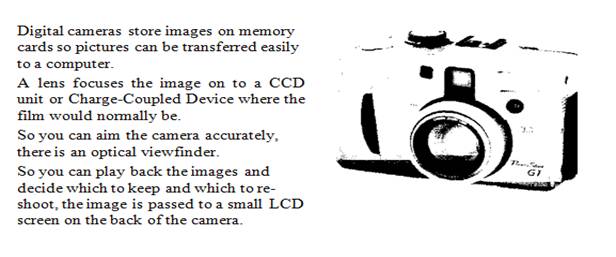Студопедия КАТЕГОРИИ: АвтоАвтоматизацияАрхитектураАстрономияАудитБиологияБухгалтерияВоенное делоГенетикаГеографияГеологияГосударствоДомЖурналистика и СМИИзобретательствоИностранные языкиИнформатикаИскусствоИсторияКомпьютерыКулинарияКультураЛексикологияЛитератураЛогикаМаркетингМатематикаМашиностроениеМедицинаМенеджментМеталлы и СваркаМеханикаМузыкаНаселениеОбразованиеОхрана безопасности жизниОхрана ТрудаПедагогикаПолитикаПравоПриборостроениеПрограммированиеПроизводствоПромышленностьПсихологияРадиоРегилияСвязьСоциологияСпортСтандартизацияСтроительствоТехнологииТорговляТуризмФизикаФизиологияФилософияФинансыХимияХозяйствоЦеннообразованиеЧерчениеЭкологияЭконометрикаЭкономикаЭлектроникаЮриспунденкция |
Задание 3. Прочитайте текст и обсудите следующие вопросы в группе.a) What does the term «computer» describe? b) What are five components of computer system? c) What is connectivity? d) What is software? What’s the difference between hardware and software? e) Why people are the most important component of a computer system? f) In what way terms «data» and «information» differ? g) How does computer convert data into information? Computers Virtually unknown just a few decades ago, computer engineering is now among the most rapidly growing fields. The electronics of computers involve engineers in design and manufacture of memory systems, of central processing units, and of peripheral devices. Foremost1 among the avenues now being pursued2 is the design of Very Large Scale Integration (VLSI) and new computer architectures. The field of computer science is closely related to computer engineering; however, the task of making computers more "intelligent", through creation of sophisticated programs or development of higher level machine languages or other means, is generally regarded3 as being in the realm4 of computer science. One current trend in computer engineering is microminiaturization. Using VLSI, engineers continue to work to squeeze greater and greater numbers of circuit elements onto smaller and smaller chips. Another trend is toward increasing the speed of computer operations through use of parallel processors, superconducting materials, and the like.
Task 4. Answer the following questions: Задание 4. Ответьте на следующие вопросы:
1. What are the advantages in this sphere of engineering development? 2. What does the abbreviation VLSI mean? 3. Can you describe current trends in computer engineering?
Task 5. Find the answers to these questions in the following text. • What tool is often used in data mining? • What Al method is used for the following processes? • What term is used for the patterns found by neural networks? • When are clusters used in data mining? • What types of data storage can be used in data mining? • What can an analyst do to improve the data mining results? • Name some of the ways in which data mining is currently used.
Data mining is simply filtering through large amounts of raw data for useful information that gives businesses a competitive edge. This information is made up of meaningful patterns and trends that are already in the data but were previously unseen. The most popular tool used when mining is artificial intelligence (AI). AI technologies try to work the way the human brain works, by making intelligent guesses, learning by example, and using deductive reasoning. Some of the more popular Al methods used in data mining include neural networks, clustering, and decision trees. Neural networks look at the rules of using data, which are based on the connections found or on a sample set of data. As a result, the software continually analyses value and compares it to the other factors, and it compares these factors repeatedly until it finds patterns emerging. These го patterns are known as rules. The software then looks for other patterns based on these rules or sends out an alarm when a trigger value is hit.  Clustering divides data into groups based on similar features or limited data ranges. Clusters are used when data isn’t labelled in a way that is favourable to mining. For instance, an insurance company that wants to find instances of fraud wouldn’t have its records labelled as fraudulent or not fraudulent. But after analysing patterns within clusters, the mining software can start to figure out the rules that point to which claims are likely to be false. Decision trees, like clusters, separate the data into subsets and then analyse the subsets to divide them into further subsets, and so on (for a few more levels). The final subsets are then small enough that the mining process can find interesting patterns and relationships within the data. Once the data to be mined is identified, it should be cleansed. Cleansing data frees it from duplicate information and erroneous data. Next, the data should be stored in a uniform format within relevant categories or fields. Mining tools can work with all types of data storage, from large data warehouses to smaller desktop databases to flat files.
Task 6. Study this description and answer these questions. • How do digital cameras differ from conventional cameras? • How do they work? • What are their advantages and disadvantages compared to conventional cameras?
LESSON 9 Hardware Task 1. Read and translate the text: Задание 1. Прочитайте и переведите текст:
What is hardware? Webster's dictionary gives us the following definition of the hardware — the mechanical, magnetic, electronic, and electrical devices composing a computer system. Computer hardware can be divided into four categories: 1) input hardware 2) processing hardware 3) storage hardware 4) output hardware Input hardware The purpose of the input hardwareis to collect data and convertit into a form suitable for computer processing. The most common input device is a keyboard. It looks very much like a typewriter. The mouseis a hand held device connectedto the computer by small cable. As the mouse is roleacross the mouse pad, the cursor moves across the screen. When the cursor reachesthe desired location, the user usually pushes a button on the mouse once or twice to signal a menu selection or a command to the computer. The light pen uses a light sensitivephotoelectric cell to signal screen position to the computer. Another type of input hardware is optic-electronic scannerthat is used to input graphics as well as typeset characters. Microphone and video camera can be also used to input data into the computer. Electronic cameras are becoming very popular among the consumers for their relatively low price and convenience. Processing hardware The purpose of processing hardware is retrieve, interpret and directthe executionof software instructions provided to the computer. The most common components of processing hardware are the Central Processing Unit and main memory. The Central Processing Unit (CPU31) is the brain of the computer. It reads and interpretssoftware instructions and coordinates the processing activities that must take place. The design of the CPU affectsthe processing power and the speed of the computer, as well as the amountof main memory it can use effectively. With a well-designed CPU in your computer, you can perform highly sophisticatedtasks in a very short time. Memory is the system of component of the computer in which information is stored. There are two types of computer memory: RAM and ROM. RAM(random access memory) is the volatilecomputer memory, used for creating loading, and running programs and for manipulating and temporarilystoring data; ROM`(read only memory) is nonvolatile, nonmodifiable computer memory, used to hold programmed instructions to the system. The more memory you have in your computer, the more operations you cаn perform. Storage hardware The purpose of storage hardwareis to store computer instructions and data in a form that is relatively permanent and retrieve when needed for processing. Storage hardware serves the same basic functions as do office filing systems except that it stores data as electromagnetic signals. The most common ways of storing data are Hard disk, floppy disk and CD-ROM. Hard disk is a rigid disk coated with magnetic material, for storing programs and relatively large amounts of data. Floppy disk (diskette) — thin, usually flexible plastic disk coated with magnetic material, for storing computer data and programs. There are two formats for floppy disks: 5.25" and 3.5". 5.25" is not used in modern computer systems because of it relatively large size, flexibility and small capacity25. 3.5" disks are formatted 1.4 megabytes and are widely used. CD-ROM (compact disc read only memory) is a compact disc on which a large amount of digitized read-only data can be stored. CDROMs are very popular now because of the growing speed which CDROM drives can providenowadays. Output hardware The purpose of output hardwareis to provide the user with the means to view information produced by the computer system. Information is output in either hardcopy or softcopy form. Hardcopy output can be held in your hand, such as paper with text (word or numbers) or graphics printed on it. Softcopy output is displayed on a monitor. Monitor is a component with a display screen for viewing computer data, television programs, etc. Printeris a computer output device that produces a paper copy of data or graphics. Modemis an example of communication hardware — an electronic device that makes possible the transmission of data to or from computer via telephone or other communication lines. Hardware comes in many configurations, depending on what the computer system is designed to do. Hardware can fill several floors of a large office building or can fit on your lap.
Task 2. Answer the following questions: Задание 2. Ответьте на следующие вопросы: 1. Without what parts computer is unable to work? 2. What is the most expensive part of the hardware? 3. What other hardware devices do you know? What are they for? Do you know how to use them?
Task 3. Read the text “Hardware” and discuss the following questions in group: |
||
|
Последнее изменение этой страницы: 2018-05-10; просмотров: 782. stydopedya.ru не претендует на авторское право материалов, которые вылажены, но предоставляет бесплатный доступ к ним. В случае нарушения авторского права или персональных данных напишите сюда... |