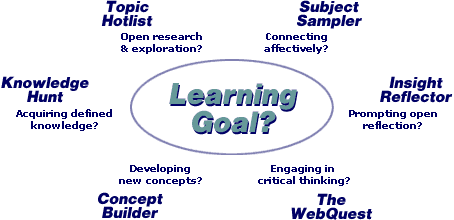Студопедия КАТЕГОРИИ: АвтоАвтоматизацияАрхитектураАстрономияАудитБиологияБухгалтерияВоенное делоГенетикаГеографияГеологияГосударствоДомЖурналистика и СМИИзобретательствоИностранные языкиИнформатикаИскусствоИсторияКомпьютерыКулинарияКультураЛексикологияЛитератураЛогикаМаркетингМатематикаМашиностроениеМедицинаМенеджментМеталлы и СваркаМеханикаМузыкаНаселениеОбразованиеОхрана безопасности жизниОхрана ТрудаПедагогикаПолитикаПравоПриборостроениеПрограммированиеПроизводствоПромышленностьПсихологияРадиоРегилияСвязьСоциологияСпортСтандартизацияСтроительствоТехнологииТорговляТуризмФизикаФизиологияФилософияФинансыХимияХозяйствоЦеннообразованиеЧерчениеЭкологияЭконометрикаЭкономикаЭлектроникаЮриспунденкция |
Topic Hotlist - China on the NetСтр 1 из 3Следующая ⇒ Working the Web for Education: Activity Formats Background What follows is one fairly comprehensive strategy for integrating the incredible power of the Internet with student learning. The strategy was first developed by Tom March in the summer of 1996 and developed since. Two new formats have been added for Web-and-Flow users. The strategy offers easy entry points for newcomers to the Net as well as more sophisticated activities for advanced users. The six formats also take into consideration and many of the promising learning practices suggested by a review of the literature. This article describes each format, suggests a rationale for why you might choose one format over another, and links to examples. Introduction Once you've poked around the Web yourself, and guided students by using a Hotlist, you might want to use the Web to create a goal-based learning activity. Let's say you want to revise a unit because some aspect's not helping students as well as it could. Maybe you now have good access to the Internet and really want to take advantage of this new resource. Or you're just one of those educators who's always trying new things. Good on you. After all, whenever you develop new curriculum, you have to do some research, brainstorm, locate resources, create handouts, duplicate handouts, stand in line to duplicate handouts, etc. All this could be done using Web-and-Flow to work up an activity. So why not put the whole activity on the Web, not just the links you'll be using (as in a Hotlist). This way your students can access the complete activity from anywhere, and other teachers and students studying this topic across the world could have access to your learning experience. The main difference between Hotlists and the other formats is that with Hotlists you send students to Web sites hoping they will find something useful and subsequently create some cognitive sparks. With the other five formats, you choose the format that best meets the needs of the students. In short it works this way:
hotlist · hunt · sampler · reflector · builder · WebQuest Take a tour through the descriptions and examples by
Topic Hotlist - for open research and exploration Teachers choose to create a Topic Hotlist when...
Background The natural place to begin integrating the Web for learning is collecting sites that you find most useful / interesting / peculiar on your topic. Doing this will save your learners hours of aimless surfing. In the bad old Pre-Web days, people collected Internet locations on index cards, in databases, or on crumpled scraps of paper. With today's Web browsers, this Internet harvesting can be done through bookmarking your favorite sites with a simple pull down on the menu. This is fine for the machine you're using, but it's a bit of a hassle to get those bookmarks transferred to all the computers in a lab. It's a much more efficient process to create a Web page that collects the locations in a Topic Hotlist. This solves the computer-specific nature of bookmarks and also makes your collection available to everyone in your school, district and the world (nothing like maximizing your effort!).  The Scrapbook Variation Many technology-using teachers help students create multimedia products as part of the learning process. Students create newsletters, desktop slide presentations, HyperStudio stacks, etc. Before the Web, multimedia content was limited to CD-ROM and what could be scanned or digitized. With the Web, many sites allow and encourage people to use their content for non-profit educational purposes (it's best to check the copyright policy or the site and / or make contact via email). A multimedia Hotlist provides links to a variety of content types such as photographs, maps, stories, facts, quotations, sound clips, videos, virtual reality tours, etc. Learners use the Hotlist links to explore aspects of the topic that they feel are important. They then download or copy and paste these scraps using a variety of software programs. The students' creations will now be richer and more sophisticated because of resources that had never been available in their classrooms before. Also, by allowing students to pursue their own interests amid an abundance of choices, the multimedia Hotlist offers a more open, student-centered approach that encourages construction of meaning. Even though Hotlists don't target specific learning goals, the cluey teacher will use Hotlists to promote the constructivist learning that can happen when students synthesize a large and contextually rich selection of data and experiences. Tips for Using Hotlists When you create a Topic Hotlist, your learners will be spared hours of fruitless searching. This is analogous to when a diligent librarian gathers key works from the stacks on a topic your classes are studying, then rolls the books into your room for students to explore. Web resources likely differ in quality, currency, and quirkiness, but the learning strategy is similar: give the students a breadth of materials on the topic they are studying. Excellent learning strategies to invoke now come from the work of Jamie McKenzie (fromnowon.org) or Mike Eisenberg and Robert E. Berkowitz (Big 6 Skills). Notice that what's missing is the exact learning you'd like the students to achieve. Those tasks and instructions are probably on the handout they're working from, not the Web page they're using to gain insights, experiences, and information. This is why a Topic Hotlist is an easy strategy to employ; you simply add the Web resources to an activity or unit you already have prepared. Sometimes you might choose to have learners search their own sites on the Internet. Good examples of this are when students do independent study projects like I-Searches or you have groups studying different aspects of a larger topic (an example would be an interdisciplinary study with student teams each taking a decade in 20th Century American history). In these cases it makes sense to have students search - and post what they have found on the Web via their own hotlist. Whether to prepare a Hotlist for students or let them create their own is probably determined by how many computers you have available to students (in school, in their homes, local libraries, etc.) and available time. Access speed can also cramp student hotlisting if your connection is dial-up, dodgey or molasses. Examples Topic Hotlist - China on the Net |
||
|
Последнее изменение этой страницы: 2018-05-31; просмотров: 259. stydopedya.ru не претендует на авторское право материалов, которые вылажены, но предоставляет бесплатный доступ к ним. В случае нарушения авторского права или персональных данных напишите сюда... |