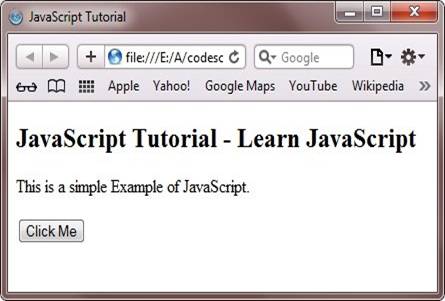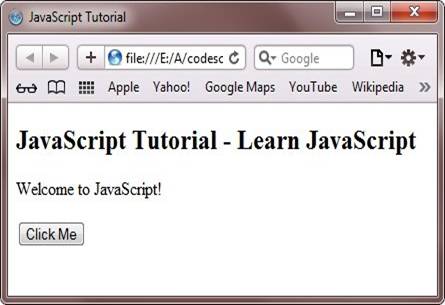Студопедия КАТЕГОРИИ: АвтоАвтоматизацияАрхитектураАстрономияАудитБиологияБухгалтерияВоенное делоГенетикаГеографияГеологияГосударствоДомЖурналистика и СМИИзобретательствоИностранные языкиИнформатикаИскусствоИсторияКомпьютерыКулинарияКультураЛексикологияЛитератураЛогикаМаркетингМатематикаМашиностроениеМедицинаМенеджментМеталлы и СваркаМеханикаМузыкаНаселениеОбразованиеОхрана безопасности жизниОхрана ТрудаПедагогикаПолитикаПравоПриборостроениеПрограммированиеПроизводствоПромышленностьПсихологияРадиоРегилияСвязьСоциологияСпортСтандартизацияСтроительствоТехнологииТорговляТуризмФизикаФизиологияФилософияФинансыХимияХозяйствоЦеннообразованиеЧерчениеЭкологияЭконометрикаЭкономикаЭлектроникаЮриспунденкция |
JavaScript is an Interpreted LanguageСтр 1 из 2Следующая ⇒ FACULTY OF NATURAL SCIENCES Department of Phyics and Mathematics Course works Theme:«Registering Events in JavaScript» Prepeared by:Tukhtamuratov S.S Group:Computer science 111-14 «а» Checked by:Shomanbayeva M.T Shymkent– 2017 CONTENT INTRODUCTION.................................................................................................................31 Registering Events in JavaScript……………………………….…………………4 1.1 JavaScript is an Interpreted Language……..……………...............................................4 1.2 JavaScript History Object and Allocation of JavaScript-code……………….…….......8 1.3Registering Events in JavaScript…………………………..…………………...12 2REPORTS USING EVENTS IN JAVASCRIPT.............................................................282.1 Specify a reference to the result of the report, which appeared in arrays of javascript.28CONCLUSION....................................................................................................................30 BIBLIOGRAPHY………...……………………….…........................................................31 INTRODUCTION JavaScript objects are collections of properties and methods. A method is a function that is a member of an object. A property is a value or set of values (in the form of an array or object) that is a member of an object. JavaScriptsupportsfourkindsofobjects: · Intrinsic objects, such as Array and String. · Objectsyoucreate. · Host objects, such as window and document. · ActiveXobjects. JavaScript is more than just strings and numbers. JavaScript lets you create objects and arrays. Objects are similar to classes. The objects are given a name, and then you define the object's properties and property values. An array is an object also, except arrays work with a specific number of values that you can iterate through. This article discusses how to create and work with objects including arrays. A JavaScript array is an object that contains a number of items. Those items can be variables (such as strings or numbers) or even other objects (such as Image objects or custom objects which you as a JavaScript developer have created). Once you have grouped all the items into the array you can then perform tasks like sorting the array items into alphabetical or numerical order, accessing and changing the value assigned to each array item, and passing the group of items as an argument to a JavaScript function (see Understanding JavaScript Functions) by passing just the array object. In this chapter we will look in detail at how to create and manipulate JavaScript arrays.  JavaScript is a client and server-side object-based scripting language that is used to make interactive Web pages. A scripting language is a lightweight programming language with less complexity. JavaScript is the most usually used scripting language to add dynamism and interactivity to Web pages. This is because JavaScript, written on the client-side, executes on a client browser, thereby reducing the load on the server. Course works purpose:The purpose of the course: the use of objects and arrays Javascript. Reports using objects and arrays.Explanation of the effect and reporting on the results.Relevance of the topic:Working with objects and arrays Javascript is one of the current problems at the moment. However, for students this problem is solved using objects and arrays Javascript. I think that, using this theme, we will formulate our relevance. Course works structure: introduction, two chapters, conclusion, list of literature used. Javascript The first part of working with Javascript, working with structures. The second part includes reviews of Javascript objects and arrays, as well as explanations, achievements and uses in the region.
WORKING WITH JAVASCRIPT OBJECTS AND ARRAYS JavaScript is an Interpreted Language JavaScript is an interpreted language, which implies that scripts written to JavaScript are processed line by line. These scripts are interpreted by the JavaScript interpreted, which is a built-in component of the Web browser. JavaScript can be written on the client-side as well server-side. Client-side JavaScript allows you to validate only those programs that execute and produce the result on the client-machine. In counterpoint/contrast, server-side JavaScript validates only those programs that execute on the server. JavaScript includes various built-in objects and features that can be used to make your HTML pages dynamic. JavaScript is platform-independent. JavaScript is platform-independent, which implies that you need to write the script once and can run it on any platform or browser without affecting the output of the script. Why to Learn JavaScript ?There are the three languages, all web developers must know, these are the following: · HTML - to define the content of web pages · CSS - to define the layout of web pages · JavaScript - to program the behaviour of web pages So to program the behaviour of Web pages, you must have to learn JavaScript. You will learn all about JavaScript in this tutorial. Advantages of JavaScript.Here are the advantages of JavaScript: · Lessserverinteraction · Moreinteractivity · Richerinterfaces · Fastfeedbacktovisitors · andmanymore A Simple JavaScript Example.Here is a simple JavaScript example. <!DOCTYPE HTML> <html> <head> <title>JavaScript Tutorial</title> </head> <body>
<h2>JavaScript Tutorial - Learn JavaScript</h2> <p id="test">This is a simple Example of JavaScript.</p>
<button type="button" onclick="document.getElementById('test').innerHTML = 'Welcome toJavaScript!'"> Click Me</button> </body> </html> Save the above file with .html extension like filename.html, and open it in your browser, the web page will look like:
Now click, on the button Click Me, you will watch Welcome to JavaScript!in the place of This is a simple Example of JavaScript. as shown in this image:
You can also try it with your own, by clicking on the below button:JavaScript Tutorial - Learn JavaScript.This is a simple Example of JavaScript.Click Me You will learn all about JavaScript one by one in separate tutorials. Thistutorialseriesaredividedintotheseparts:
| ||||||||||||||||||||||||||||||||||||||||||||||||||||||||||||||||||||||||||||||||||||||||