
Студопедия КАТЕГОРИИ: АвтоАвтоматизацияАрхитектураАстрономияАудитБиологияБухгалтерияВоенное делоГенетикаГеографияГеологияГосударствоДомЖурналистика и СМИИзобретательствоИностранные языкиИнформатикаИскусствоИсторияКомпьютерыКулинарияКультураЛексикологияЛитератураЛогикаМаркетингМатематикаМашиностроениеМедицинаМенеджментМеталлы и СваркаМеханикаМузыкаНаселениеОбразованиеОхрана безопасности жизниОхрана ТрудаПедагогикаПолитикаПравоПриборостроениеПрограммированиеПроизводствоПромышленностьПсихологияРадиоРегилияСвязьСоциологияСпортСтандартизацияСтроительствоТехнологииТорговляТуризмФизикаФизиологияФилософияФинансыХимияХозяйствоЦеннообразованиеЧерчениеЭкологияЭконометрикаЭкономикаЭлектроникаЮриспунденкция |
In a dialog box, an input which changes a value based on how you drag a sliding box.- - - - -
? In an dialog box, an input which shows only one value at a time. To change values you use up/down arrows. - - + - -
? In a dialog box, an input in which you must type. + - - - -
? How the element - dialog help button - Apply button - spin control box - tab - check box
? How the buttons like these - spin control boxes - Cancel button - command buttons - OK button - dialog help buttons
? How the element - spin control box - drop list - Apply button - radio button - check box
? How the element - Apply button - Cancel button - slide - dialog help button - command button
? How the element - tab - spin control box - radio button - scroll box - text box
? In figure keyboards of digit 2 are designated
- key of control of moving of the cursor - sense lights of functions - the small digital keyboard - generalpurpose managing keys - standard managing keys
? In figure keyboards of digit 3 are designated
- key of control of moving of the cursor - sense lights of functions - the small digital keyboard - generalpurpose managing keys - standard managing keys
? In figure keyboards of digit 4 are designated
- key of control of moving of the cursor - sense lights of functions - the small digital keyboard - generalpurpose managing keys - standard managing keys
? In figure keyboards of digit 5 are designated
- key of control of moving of the cursor - sense lights of functions - the small digital keyboard - generalpurpose managing keys - standard managing keys
? In figure keyboards of digit 6 are designated
- key of control of moving of the cursor - sense lights of functions - the small digital keyboard - generalpurpose managing keys - standard managing keys
? In desktop figure digit 1 are designated
- Taskbar - Quick Launch toolbar - Tray - Start Menu - Icons
? In desktop figure digit 2 are designated
- Taskbar - Quick Launch toolbar - Tray - Start Menu - Icons
? In desktop figure digit 3 are designated
- Taskbar - Quick Launch toolbar - Tray - Start Menu - Icons
? In desktop figure digit 4 are designated
- Taskbar - Quick Launch toolbar - Tray - Start Menu - Icons
? In desktop figure digit 5 are designated
- Taskbar - Quick Launch toolbar - Tray - Start Menu - Icons
? Which file extensions indicate only text files? - BMP and STK - JPEG and TXT  - TXT and DOC - BMP and GIF - JPEG and WAV
? Which file extensions indicate only compressed files? - ZIP and RAR - JPEG and TXT - TXT and STK - BMP and GIF - JPEG and WAV ? Device that captures a whole page and convert it to digital image - external device - CD-ROM - internal device - page scanner - modem
? Moving the mouse around is called - Drag - Scroll - Click - Move the pointer - Double-click
? Pressing a mouse button and releasing it is called - Scroll - Double-click - Click - Move the pointer - Drag
? Pressing a mouse button twice quickly is called - Move the pointer - Drag - Double-click - Click - Scroll
? Holding a mouse button down while moving the mouse is called - Double-click - Drag - Click - Move the pointer - Scroll
? Rolling the wheel that some mice have is called - Double-click - Scroll - Move the pointer - Click - Drag
? Indicate a program for making simple calculations. - WordPad - Calculator - Microsoft Windows - NotePad - Paint
? Indicate a program for editing documents which can include simple graphics and text formatting. - Paint - Microsoft Windows - NotePad - WordPad - Calculator
? Indicate a simple program with basic tools for creating bitmap pictures. - Microsoft Windows - NotePad - Paint - Calculator - WordPad
? Indicate the graphical operating system for IBM PC computers. - Calculator - NotePad - Microsoft Windows - WordPad - Paint
? What is NotePad? - a program for editing documents which can include simple graphics and text formatting - a simple program with basic tools for creating bitmap pictures - a program for making simple calculations - a simple program for writing basic text-only documents. - the graphical operating system for IBM PC computers
? What is Calculator? - a program for making simple calculations - a simple program with basic tools for creating bitmap pictures - a program for editing documents which can include simple graphics and text formatting - a simple program for writing basic text-only documents. - the graphical operating system for IBM PC computers
? What is WordPad? - a simple program with basic tools for creating bitmap pictures - the graphical operating system for IBM PC computers - a simple program for writing basic text-only documents. - a program for editing documents which can include simple graphics and text formatting - a program for making simple calculations
? What is Paint? - a simple program with basic tools for creating bitmap pictures - a program for making simple calculations - a simple program for writing basic text-only documents. - the graphical operating system for IBM PC computers - a program for editing documents which can include simple graphics and text formatting
? A picture defined as a series of dots. - pixel - brush - fill - bitmap image - vector image
? A single picture element, the smallest dot on the screen. - bitmap image - fill - handles - palette - pixel
? A set of colors. - bitmap image - vector image - pixel - fill - palette
? A tool for drawing lines. - vector image - brush - fill - pixel - palette
? Shapes on a selected object that allow you to change the shape by dragging the handle. - pixel - fill - handles - bitmap image - palette
? Colors an enclosed area with one color or pattern. - bitmap image - palette - handles - fill - brush
? What operation is performed by Calculator’s function “x^y”: - exponentiation - evaluation of trigonometric function - putting the number into memory - multiplication of two numbers - memory clearing
? What operation is performed by Calculator’s function “x^3”: - cubes the displayed number - evaluation of trigonometric function - putting the number into memory - multiplication of two numbers - memory clearing
? What operation is performed by Calculator’s function “MC”: - cubes the displayed number - evaluation of trigonometric function - putting the number into memory - multiplication of two numbers - memory clearing
? What operation is performed by Calculator’s function “*”: - cubes the displayed number - evaluation of trigonometric function - putting the number into memory - multiplication of two numbers - memory clearing
? In what Calculator’s menu it can be switched to Scientific? - View - Insert - Help - File - Edit
? What is - to save the document - to change the color of the selected text - to change the size of the selected text - to create a new WordPad document - to print the document
? What is - to align the paragraph to the left - to insert the current time/date into the document - to open the saved document - to cut the selected text into the clipboard - to search for the text in the document
? What is - to underline the selected text - to preview the document before printing - to print the document - to paste the text from the clipboard - to insert the current time/date into the document
? What is - to change the color of the selected text - to create a bulleted list - to align the paragraph to the right - to save the document - to preview the document before printing
? What is - to make the selected text bold - to search for the text in the document - to preview the document before printing - to change the color of the selected text - to change the size of the selected text
? What is - to change the size of the selected text - to cut the selected text into the clipboard - to change the font of the selected text - to make the selected text bold - to save the document
? What is - to create a new WordPad document - to change the color of the selected text - to copy the selected text into the clipboard - to paste the text from the clipboard - to change the size of the selected text
? What is - to copy the selected text into the clipboard - to align the paragraph to the left - to change the font of the selected text - to make the selected text bold - to change the size of the selected text
? What is - to print the document - to change the font of the selected text - to insert the current time/date into the document - to change the size of the selected text - to center the paragraph
? What is - to make the selected text bold - to create a new WordPad document - to open the saved document - to change the size of the selected text - to copy the selected text into the clipboard
? What is - to underline the selected text - to cut the selected text into the clipboard - to center the paragraph - to make the selected text italic - to search for the text in the document
? What is - to open the saved document - to align the paragraph to the left - to copy the selected text into the clipboard - to change the color of the selected text - to underline the selected text
? What is - to create a bulleted list - to paste the text from the clipboard - to align the paragraph to the left - to center the paragraph - to create a new WordPad document
? What is - to underline the selected text - to change the size of the selected text - to cut the selected text into the clipboard - to center the paragraph - to align the paragraph to the right
? What is - to open the saved document - to save the document - to create a bulleted list - to center the paragraph - to undo the previous action
? What is - to align the paragraph to the right - to undo the previous action - to make the selected text italic - to change the color of the selected text - to create a bulleted list
? What is tool - To draw a straight line - To erase a small area - To select a rectangular area of a picture - To draw a curved line - To select a freeform area of a picture
? What is tool - To erase a small area - To draw a freeform line - To create a square-cornered rectangle or square - To draw a curved line - To paint with a brush
? What is tool - To draw a straight line - To fill an area or object with color - To select a freeform area of a picture - To draw a curved line - To draw a freeform line
? What is tool - To type and format text - To draw a straight line - To magnify the picture to see the small details - To create an airbrush effect - To create a round-cornered rectangle or square
? What is tool - To fill an area or object with color - To draw a freeform line - To select a rectangular area of a picture - To create a square-cornered rectangle or square - To create an airbrush effect
? What is tool - To paint with a brush - To draw a polygon - To draw a freeform line - To create an airbrush effect - To create a square-cornered rectangle or square
? What is tool - To create a round-cornered rectangle or square - To create an airbrush effect - To magnify the picture to see the small details - To draw a straight line - To draw a freeform line
? What is tool - To select a rectangular area of a picture - To type and format text - To draw a straight line - To draw a freeform line - To erase a small area
? What is tool - To draw a curved line - To paint with a brush - To draw a polygon - To create a square-cornered rectangle or square - To fill an area or object with color
? What is tool - To draw a straight line - To select a rectangular area of a picture - To create a round-cornered rectangle or square - To draw an ellipse or circle - To create a square-cornered rectangle or square
? MS Excel. What sign will appear in the cell, if the number contained in it does not fit in the column? - #### - #CASE! - # NAME? - # LINK! - # VALUE!
? MS Excel. A part of the adjacent cells is called - sheet - cell - address - range - formula
? MS Excel. What used to enter and change the values and formulas in the worksheet cells? - status bar - formula bar - scroll bar - field name - title bar
? The document created by Microsoft Excel is initially named: - Page1; - Book1; - Document1; - File1; - Sheet1.
? The toolbar is: - The same as task bar; - Used as window decoration; - Used to turns off a computer; - Used to create Internet sites; - Used to quickly access the commands.
? With the help of what Excel command is it possible to align the text in the cells: - Format/Cells; - Tables and Borders; - View; - Align; - Insert.
? MS Excel. What you need to use a service key to select multiple separate cell? - Shift - Enter - Tab - Esc - Ctrl
? MS Excel. What is the ability to quickly fill cells numeric sequence, dates, hours in MS Excel? - autoenter - autoformat - list - autofill - autoallocation
? MS Excel. Where duplicate cell contents? - status bar - formula bar - field name - scroll bar - title bar
? MS Excel. Marker (black cross) autofill will appear when the cursor is put: - in the upper left corner of the cell - in the upper right corner of the cell - in the lower right corner of the cell - in the lower left corner of the cell - by middle cell
? MS Excel. What is the main element of Excel? - Cell - Line - Column - Table - Formula
? MS Excel. To view the data "1995 March 14," the student must change the number format. Which format does he use for it? - time - total - date - a week - today
? MS Excel. Which category of functions does not exist? - financial - algorithmic - statistical - logical - engineering
? MS Excel. What kind of operation cannot be made on a sheet? - Rename - Change size - Remove - Hide - Protect
? MS Excel. Which cell address change when moving and copying? - mixed - absolute - brief - text - relative
? MS Excel. Which cell address does not change when moving and copying? - relative - absolute - mixed - brief - text
? MS Excel. What address is used to automatically change the address of cells when copying or moving a formula? - the relative address - fixed-combination address - the logic address - the absolute address - mixed address
? MS Excel. In which tabs do the "sort" and "filter" commands occur? - Insert, Home - Data, Sort - Home, Editing - Data, Filter - Insert, Editing
? MS Excel. In the spreadsheet, select a group of cells A2: C4. How many cells are included in this group? - 6 - 7 - 8 - 9 - 10
? MS Excel. Student typed expression for calculating the sum of the numbers in the formula bar. Where is the error in the syntax of the formula writing? - = SUM (А1:В5) - =SUM(А*1+-Н5) - =A1+B9+C14 - =А1+В1+С1+Е1 - =(A1+B9+C14)
? MS Excel. In cell D7, the formula: (C3 + C5) / D6 is written. How will it change when you transfer this formula to cell E8? - =(D3+C5)/D6 - =(С3+C5)/E6 - =(D4+D6)/D7 - =(С4+C6)/D8 - =(D4+D6)/E7
? MS Excel. In cell B1, the formula = 2 * $ A1 is written. How will the formula change after cell B1 is copied into cell C2? - =2*$A2 - =2*$B1 - =3*$A2 - =3*$B2 - =3*$B1
? The intersection of a row and a column in Excel is called a _____. -Title -Cell -Formula -Tab -Worksheet
? In Excel, the number 234 was entered in a cell, but when you clicked into another cell the data you entered changed to 8/22/04. You want to change it back. Which menu do you select? -Edit -View -Insert -Format -Tools
? Almost finished with the Excel sheet, the only thing missing is a clip art image. Which menu do you select to insert the image? -Edit -View -Insert -Format -Tools
? A document was saved to your disk and you want to open it. Which menu do you select? -File -Edit -View -Format -Tools
? A minimum of how many graphical objects must be selected for the Group command to be available? -One -Two -Three -Four -None
? Excel Workbooks are automatically saved with a filename extension of -.dat -.tmp -.xls -.xlt -.wkb
? To select a column in Excel the easiest method is to _____. -double-click any cell in the column -drag from the top cell in the column to the last cell in the column -click the column heading -click the column label -turn round three times and clap the hands
? In Excel, if you press _____, the cell accepts your typing as its contents. -ENTER -CTRL + ENTER -TAB -INSERT -ESC
? Which of the following choices would be true if the current or active cell in Excel is B4 and you pressed the Enter key? -you will be in cell A1 -you will be in cell B5 -you will be in cell C5 -you will be in cell B6 -you will be in cell C4
? Excel groups worksheets together and calls them a _____. -Directory -Binder -Workbook -Notebook -Folder
? In Excel, the cell you are working in is called the _____. -Active cell -Status cell -Menu cell -Worksheet cell -Working cell
? If a cell in Excel shows #######, it means that _____. -your formula has a syntax error -the row is too short to show the number at the current font size -the column is too narrow to show all the digits of the number -either row or column is too small to fit the number -it is obvious that somebody just typed in “#######” into this cell
? Excel displays number symbols (#####) instead of data in a cell when -you perform an incorrect calculation -the number is too long to fit within the cell's boundaries -you have formatted your data incorrectly -the height of the cell is not great enough to accommodate the data you've entered -All choices are right
? In Excel, the General format aligns numbers at _____ of the cell. -the left side -the right side -the center -the top -the bottom
? When you type a label into a cell, how does Excel automatically align the label? -It left-aligns it -It right-aligns it -It centers it -It justifies it -It does nothing
? How do you change column width in Excel to fit the contents?
-Single-click the boundary to the left of the column heading. -Double-click the boundary to the right of the column heading. -Press ALT and single-click anywhere in the column. -It is not possible. Excel has a fixed width for all the cells -Double-click any cell in the column
? What is the difference between absolute and relative reference in Excel? -absolute references always give an absolute value of the cell -relative references are evaluated relatively -there is no difference -absolute references will still point to the same cell when copied or moved -relative references will be changed when moved
? A value used in an Excel formula that does not change is called a -Cell address. -Constant. -Function. -Range. -Reference
? In Excel, except for the __________ function, a formula with a logical function shows the word “TRUE” or “FALSE” as a result. -FALSE() -IF() -AND() -OR() -NOT()
? The cell reference for a range of cells in Excel that starts in cell B1 and goes over to column G and down to row 10 is _____. -B1-G10 -B1.G10 -B1;G10 -B1:G10 -B1/G10
? Which of the following is a valid arithmetic operator in Excel? -)<> +)* -)>= -)= -) `
? Which of the following is a properly written formula in Excel? -+D3 and D4 -=D3&D4 -SUM(D3-D4) -D3+D4 -=D3+D4
? Which formula in Excel can add the all the numeric values in a range of cells, ignoring those which are not numeric, and place the result in a different cell? -COUNT() -AVERAGE() -SUM() -ADD() -CALCULATE()
? Excel interprets the cell contents starting with equal (=) sign as -it has no meaning -the function -the text -the number -the formula
? In EXCEL, the formula =5+2*3 in the cell A1 returns a result of -21 -11 -7.3 -15 -25
? In Excel B6:C6 is an example of a(n) _____. -Label -Insertion point -Range -Formula -Text
? Excel recognizes the entry, =B4/B2*C4, as a _____. -Label -Value -Formula -Function -Text
? In Excel, the correct formula to multiply cell D5 by cell B2 is _____. -B2*D5 -=D5*B2 -D5*B2 -(D5*B2) -=PRODUCT(D5:B2)
? In Excel, in the calculation =1200-23/(20^2)+75*45, which mathematical operation is performed first? -Subtraction -Multiplication -Division -Addition -Raising into power
? In Excel, in the calculation =8+.98/3500*9, which operation is performed second? -Division -Multiplication -Addition -Subtraction -All choices are wrong
? The Excel formula that will add the value of cell D4 to the value of C2 and then multiply by the value in B2 is _____. -(D4+C2)*B2 -D4+C2*B2 -=(D4+C2)*B2 -=(B2*(D4+C2) -=B2*D4+C2
? In Excel, cell A4 =2 and A5 = 4. You select both cells and drag the fill handle down to A8. The contents of cells A6, A7, and A8 are _____. -8,16,32 -2,4,2 -2,2,2 -6,8,10 -5,6,7
? Which of the following symbols placed in before the column or row reference makes a reference absolute in Excel? -% -$ -& -# -@
? In Excel, cell B8 contains the formula =B5*$A$16. What will be the contents of C8 if the formula in B8 is copied to C8? -=B5*$A$16 -=B5*$B$16 -=B6*$A$15 -=C5*$B$16 -=C5*$A$16
? The result of the Excel formula =2+10/2 is -7 -6 -24 -22 -20
? In Excel the cell reference, $A$10 is a(n) -Relative reference -Absolute reference -Incorrect reference -Mixed reference -Range reference
? In Excel $C12 is a(n) -Relative reference -Absolute reference -Incorrect reference -Mixed reference -Range reference
? In Excel the cell reference, B4 is a(n) -Relative reference -Absolute reference -Incorrect reference -Mixed reference -Range reference
? In Excel the cell reference, B4:C4 is a(n) -Relative reference -Absolute reference -Incorrect reference -Mixed reference -Range reference
? C9 is: - Relative reference; - Absolute reference; - Incorrect cell reference; - Spreadsheet name in Excel; - There is no true answer.
? $C$9 is: - Relative reference; - Absolute reference; - Incorrect cell reference; - Spreadsheet name in Excel; - There is no true answer.
? If reference C$9 is copied to the right: - The digit will not change, the character will become D; - The character will not change, the digit will not change; - The digit will not change, the character will become B; - Both digit and the character will change; - The character will not change, the digit will become 10.
? If reference $C9 is copied downwards: - The character will not change, the digit will become 8; - The digit will not change, the character will become B; - The character will not change, the digit will change; - The character will not change, the digit will become 10; - The digit will not change, the character will become D.
? If reference $C9 is copied to the right: - The digit will not change, the character will become D; - The character will not change, the digit will not change; - The digit will not change, the character will become B; - Both digit and the character will change; - The character will not change, the digit will become 10.
? If reference C$9 is copied downwards: - The character will not change, the digit will become 8; - The digit will not change, the character will become B; - The character will not change, the digit will not change; - The character will not change, the digit will become 10; - The digit will not change, the character will become D.
? In Excel, IF function belongs to the category: - Statistical; - Math & Trig; - Logical; - Common; - Text.
? In Excel, AVERAGE function is in a category: - Logical; - Math & Trig; - Statistical; - Common; - Text.
? What chart object is a horizontal or vertical line that extends across the plot area to make it easier to read and follow the values? -Category axis -Data marker -Data point -Gridline -Plot Area
? In MS Excel, a bar, dot, slice, or another symbol in a chart representing a single data point or value, is called: - X-axis - Y-axis - plot area - data marker - legend
? In MS Excel, the box indicating which data marker represents each series in a chart of multiple series, is called: - axis title - legend - plot area - chart area - trendline
? What is the data label in MS Excel chart? - the additional information about a data marker on a chart - the box indicating which data marker represents each series in a chart of multiple series - an individual value that is plotted in a chart - a graphic representation of trends in chart data series - a descriptive text that is automatically centered at the top of a chart
? What is the chart title in MS Excel chart? - the box indicating which data marker represents each series in a chart of multiple series - a descriptive text that is automatically centered at the top of a chart - a graphic representation of trends in chart data series - a bar, dot, slice, or another symbol in a chart representing a single data point or value - an individual value that is plotted in a chart
? What is the axis title in MS Excel chart? - an individual value that is plotted in a chart - a bar, dot, slice, or another symbol in a chart representing a single data point or value - a set of values plotted on a chart - a descriptive text that is automatically aligned to an axis of the chart - the box indicating which data marker represents each series in a chart of multiple series
? The intersection of a row and a column in Excel is called a _____. -Title -Cell -Formula -Tab -Worksheet
? What is the name of this chart - Column - Line - Pie - Area - Surface
? What is the name of this chart - Column - Line - Pie - Area - Surface
? What is the name of this chart - Column - Line - Pie - Area - Surface
? What is the name of this chart - Column - Line - Pie - Area - Surface
? What is the name of this chart - Column - Line - Pie - Area - Surface
? What is the function for the button - Legend - Orientation - Increase decimal - Format - Currency
? What is the function for the button - Orientation - Currency - Format - Percent style - Legend
? What is the function for the button - Currency - Percent style - Orientation - Chart Objects - Legend
? What is the function for the button - Decrease decimal - By column - Orientation - Percent style - Comma style
? What is the function for the button - Increase decimal - Percent style - Comma style - Chart type - Decrease decimal
? What is the function for the button - By row - Chart type - Percent style - Decrease decimal - Currency
? A document was saved to your disk and you want to open it. Which tab do you select? -File -Edit -View -Format -Tools
? In page preview mode: -You can see the pages of your document the way they will be printed out -You can only see the page you are currently working -You can only see pages that do not contain graphics -You can only see the title page of your document -You can see the structure of your document
? What is the difference between using the 'Save' and 'Save As' commands in Word? -Save As will save the document and close Word -Save As allows you to specify a new filename -Save As converts the document into Web format -You cannot delete files using Save As -There is no difference
? Microsoft Word is: - The program included in Microsoft Office, intended for preparation and processing of spreadsheets under the control of Windows; - The program included in Microsoft Office, intended for creation and editing of presentations; - The program for management of relational databases, intended for operation on the standalone PC under the control of Windows; - The Windows application intended for creation, reviewing, modification and printing of text documents; - The application package intended for creation of databases.
? How to zoom the page in Word: - Insert/Zoom; - Home/Zoom; - Review /Zoom; - View/Zoom; - Referents/Zoom.
? The document created by Microsoft Word is initially named: - Book1; - File1; - Sheet1; - Document1; - Form1.
? Alignment of the document when the text is aligned from both of the sides: - Left; - Right; - Center; - Justify; - Across.
? What keyboard shortcut highlights the text: - Alt+Shift; - Shift+Arrows; - Alt+Backspace; - Alt+Left Arrow; - Shift+Backspace.
? To delete the character to the left of the cursor it is necessary to press: - {Delete}; - {Backspace}; - {Esc}; - {Home}; - {CTRL}.
? To delete the character to the right of the cursor it is necessary to press: - {Backspace}; - {Delete}; - {Esc}; - {Home}; - {CTRL}.
? What is the function of this icon -Displays in Print Preview view -Displays in Print Layout view -Displays in Normal view -Displays in Zoom view -Displays in Print Setup
? What is the function of this icon -Inserts a table -Inserts a table with 2 columns -Inserts table with evenly spaced column widths -Inserts column formatting -Draws to sets of horizontal lines
? What is the icon -Open -New -Save -Format -Diskette
? What does this symbol do -Inserts a symbol -Underlines text -Capitalizes letters -Inserts the letter U -Inserts page break
? What is the purpose of this icon -This icon indents text to the right -This icon indents text to the left -This icon draws horizontal lines -This icon aligns text to the left -This icon aligns text to the right
? What is the purpose of this icon -It is used to highlight the selected text -It is used to add bullets to selected text -It is used to add numbers to selected text -It is used to indent selected text -It is used to align selected text
? What does this symbol -Inserts a page -Creates a new document -Deletes everything on the page -Opens a new file -Draws a rectangle
? This tool -creating a new folder -creating new blank documents -opening an existing file -saving a file -printing a file
? What is the function of this icon -It moves one space to the left -It indents all the selected text to the left -It redoes your last action -It undoes your last action -It draws an arrow
? What is the purpose of this icon -To add bullets to selected text -To add numbers to selected text -To indent selected text -To align selected text -To number the words in the paragraph
? What part of Word interface is -title bar -ruler -toolbar -menu bar -status bar
? What does this symbol do -Opens a folder -Makes a copy of a document -Deletes a document -Saves a document -Opens a document
? You can highlight or select your text and then use this tool -emboss your text -add a highlight to your text -change the background color of your text -change the color of your text -delete your text
? This tool -Ctrl+C -Ctrl+R -Ctrl+V -Ctrl+X -Ctrl+Z
? This tool -Left -Right -Center -Vertically -Horizontally
? What is this icon -Inserting borders -Inserting grids -Inserting Tables -Inserting organizational charts -Inserting graphs
? What is the name (function) for the button - Split Cells - Borders - AutoSum - Draw Table - Sort Ascending and Descending
? What is the name (function) for the button - Sort Ascending and Descending - Split Cells - Eraser - AutoSum - Line Color
? What is the name (function) for the button - Change Text Direction - Line Style - Draw Table - Sort Ascending and Descending - AutoSum
? What is the name (function) for the button - Change Text Direction - Split Cells - Shading - Alignment - Line Width
? What is the name (function) for the button - Table AutoFormat - Line Color - Line Width - Eraser - Sort Ascending and Descending
? What is the name (function) for the button - Line Style - Split Cells - Borders - Draw Table - Change Text Direction
? What is the name (function) for the button - Change Text Direction - Line Color - Shading - Merge Cells - Distribute Evenly
? What is the name (function) for the button - Line Width - Merge Cells - Alignment - Draw Table - Line Color
? What is the name (function) for the button - Draw Table - AutoSum - Split Cells - Sort Ascending and Descending - Line Width
? What is the name (function) for the button - Line Style - Distribute Evenly - Merge Cells -Alignment - Shading
? What is the name (function) for the button - Table AutoFormat - Borders - Distribute Evenly - Line Color - Change Text Direction
? What is the name (function) for the button - AutoSum - Sort Ascending and Descending - Draw Table - Alignment - Line Style
? MS Word. What is button - Text direction - Sort - Cell margins - AutoFit - Split cells
? MS Word. What is button - Text direction - Sort - Cell margins - AutoFit - Split cells
? MS Word. What is button - distribute rows - distribute columns - align the bottom of the left - align the bottom of the right - align the top center
? MS Word. What is button - Draw table - Draw border - Fill - Eraser - Table style
? MS Word. What is button - Draw table - Draw border - Fill - Eraser - Table style
? MS Word. What is button - Select - Insert - Delete - View gridline - Properties
? MS Word. What is button - Select - Insert - Delete - View gridline - Properties
? MS Word. What is button - Select - Insert - Delete - View gridline - Properties
? MS Word. What is button - Select - Insert - Delete - View gridline - Properties
? MS Word. What is the name of this bar
- Menu bar - Title bar - Tool bar - Status bar - Edit bar
? MS Word. What is the name of command - Highlight - Wrap text - Picture in the text - Insert picture - Insert labels
? MS Word. What is key - Axis titles - Data labels - Legend - Data table - Chart title
? MS Word. Specify the command name: - Margins - Picture - Border - Table - Object
? MS Word. Specify the command name: - fill table - draw table - insert table - insert grid - insert border
? MS Word. Specify the command name: - Picture - Mark - Chart - Shapes - Screenshot
? |
||
|
Последнее изменение этой страницы: 2018-04-12; просмотров: 387. stydopedya.ru не претендует на авторское право материалов, которые вылажены, но предоставляет бесплатный доступ к ним. В случае нарушения авторского права или персональных данных напишите сюда... |
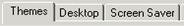








 of dialog box is called?
of dialog box is called? ,
,  ,
,  are called?
are called? of dialog box is called?
of dialog box is called? of dialog box is called?
of dialog box is called?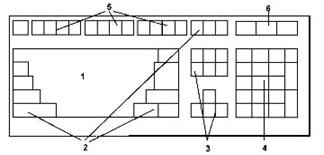
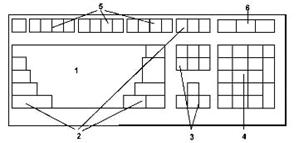
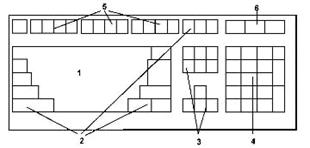
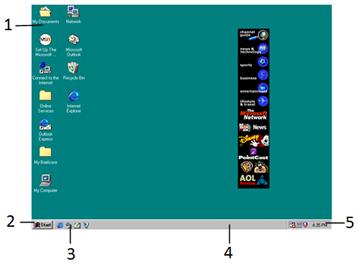
 used for in WordPad?
used for in WordPad? used for in WordPad?
used for in WordPad? used for in WordPad?
used for in WordPad? used for in WordPad?
used for in WordPad? used for in WordPad?
used for in WordPad? used for in WordPad?
used for in WordPad? used for in WordPad?
used for in WordPad?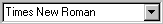 used for in WordPad?
used for in WordPad? used for in WordPad?
used for in WordPad? used for in WordPad?
used for in WordPad? used for in WordPad?
used for in WordPad? used for in WordPad?
used for in WordPad? used for in WordPad?
used for in WordPad? used for in WordPad?
used for in WordPad? used for in WordPad?
used for in WordPad? used for in WordPad?
used for in WordPad? used for in MS Paint?
used for in MS Paint? used for in MS Paint?
used for in MS Paint? used for in MS Paint?
used for in MS Paint? used for in MS Paint?
used for in MS Paint? used for in MS Paint?
used for in MS Paint? used for in MS Paint?
used for in MS Paint? used for in MS Paint?
used for in MS Paint? used for in MS Paint?
used for in MS Paint? used for in MS Paint?
used for in MS Paint? used for in MS Paint?
used for in MS Paint?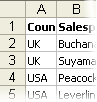
 ?
? ?
? ?
? ?
? ?
? when formatting the charts in MS Excel?
when formatting the charts in MS Excel? when formatting the charts in MS Excel?
when formatting the charts in MS Excel? when formatting the charts in MS Excel?
when formatting the charts in MS Excel? when formatting the charts in MS Excel?
when formatting the charts in MS Excel? when formatting the charts in MS Excel?
when formatting the charts in MS Excel? when formatting the charts in MS Excel?
when formatting the charts in MS Excel? ?
? in Word?
in Word? called?
called? ?
? ?
? in Word?
in Word? do?
do? is used for:
is used for: ?
? in Word?
in Word?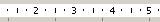 ?
? ?
? to:
to: does the same thing as using the keyboard shortcut:
does the same thing as using the keyboard shortcut: will allow you format your text so that it is aligned:
will allow you format your text so that it is aligned: used for in Word?
used for in Word? in Tables and Borders toolbar in Microsoft Word?
in Tables and Borders toolbar in Microsoft Word? in Tables and Borders toolbar in Microsoft Word?
in Tables and Borders toolbar in Microsoft Word?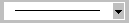 in Tables and Borders toolbar in Microsoft Word?
in Tables and Borders toolbar in Microsoft Word? in Tables and Borders toolbar in Microsoft Word?
in Tables and Borders toolbar in Microsoft Word? in Tables and Borders toolbar in Microsoft Word?
in Tables and Borders toolbar in Microsoft Word?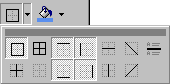 in Tables and Borders toolbar in Microsoft Word?
in Tables and Borders toolbar in Microsoft Word? in Tables and Borders toolbar in Microsoft Word?
in Tables and Borders toolbar in Microsoft Word? in Tables and Borders toolbar in Microsoft Word?
in Tables and Borders toolbar in Microsoft Word? in Tables and Borders toolbar in Microsoft Word?
in Tables and Borders toolbar in Microsoft Word?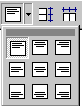 in Tables and Borders toolbar in Microsoft Word?
in Tables and Borders toolbar in Microsoft Word? in Tables and Borders toolbar in Microsoft Word?
in Tables and Borders toolbar in Microsoft Word? in Tables and Borders toolbar in Microsoft Word?
in Tables and Borders toolbar in Microsoft Word? used in the table for?
used in the table for? used in the table for?
used in the table for? used in the table for?
used in the table for? used in the table for?
used in the table for? used in the table for?
used in the table for? used in the table for?
used in the table for? used in the table for?
used in the table for? used in the table for?
used in the table for? used in the table for?
used in the table for?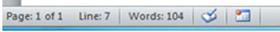
 ?
? used for?
used for?